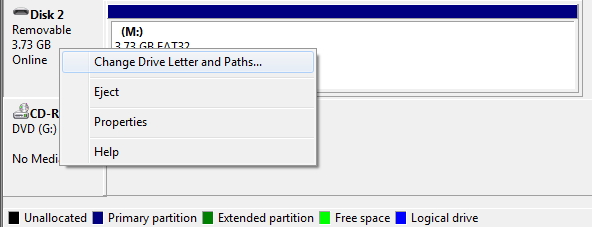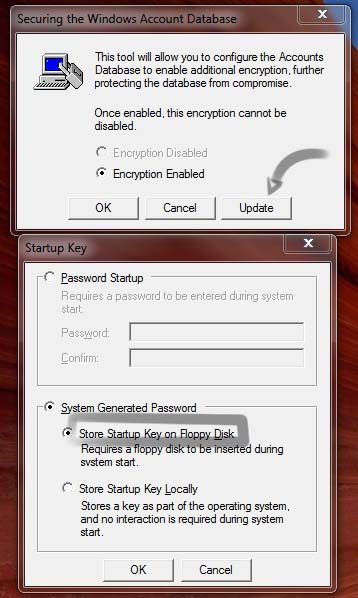Windows has an inbuilt system utility called SysKey that can help you use a normal pen drive as an access device instead of a regular text based password. To do this
- First step is to assign A: as your removable disk drive. This is because the utility was designed to work with floppy drives.
- To do this hit [Window] key and type “disk management” and press enter. Right click the relevant drive name of USB and change drive letter.
- Now hit the [Window] key again and type Syskey and press Enter.
- Click update –> Store key on Floppy Disk. Click OK
After this a file called Startkey.key will be created on your pendrive and your PC won’t boot into your desktop unless the pen-drive is plugged into your system.
To revert back , just follow above procedure again and set STORE STARTUP KEY LOCALLY.