Each coming day more and more new applications are being developed for the different operating systems and the designers make sure that they are compatible with the different operating systems or in other words they are cross operating system functions. There are many applications which are compatible with every widely used operating system and below are mentioned top five out of them. Now with these applications it is easy to transport your data and you do not have to use the inferior quality applications.
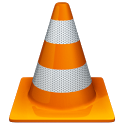 Now managing your audio and media files is not a problem on any operating system. You can convert, format, stream as well as re-size any media file without any hassle. Its presence on the USB drive makes it one of the most widely used applications round the world. It can also be used to manage the multiple codecs, formats as well as the various restrictions on the media files.
Now managing your audio and media files is not a problem on any operating system. You can convert, format, stream as well as re-size any media file without any hassle. Its presence on the USB drive makes it one of the most widely used applications round the world. It can also be used to manage the multiple codecs, formats as well as the various restrictions on the media files.
2. Dropbox
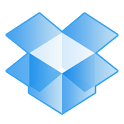 The second big name in the category of the all compatible applications is the Dropbox which has the function of synchronizing files and folders present on your system. The basic idea is same wherever you use this application whether from your desktop, your iPhone and from your mobile phones you will get the instant backup of all your information and you can use it in the portability mode also. This is perfect for any kind of documents and files you are looking to share.
The second big name in the category of the all compatible applications is the Dropbox which has the function of synchronizing files and folders present on your system. The basic idea is same wherever you use this application whether from your desktop, your iPhone and from your mobile phones you will get the instant backup of all your information and you can use it in the portability mode also. This is perfect for any kind of documents and files you are looking to share.
3. Firefox
 It may not be the best browser in the performance but it is customizable to its last detail. It is very powerful browser though and its USB version makes it compatible to use from anywhere and on any operating system. With the launch of the Firefox Mobile it has become the famous option among the users. With the complete segment of add-on and plug-ins available in the market you can really configure it to the least bit.
It may not be the best browser in the performance but it is customizable to its last detail. It is very powerful browser though and its USB version makes it compatible to use from anywhere and on any operating system. With the launch of the Firefox Mobile it has become the famous option among the users. With the complete segment of add-on and plug-ins available in the market you can really configure it to the least bit.
4. 7-Zipper
 This may not be the best application of any single operating systems but it is like a boon for the users as no two operating systems accept the same compressed format it is quite an essential download for the file sharers. It is perfect to tackle the RAR files, .tar and .gz files on the different operating system. Also it has the built-in feature of the compressor system that is fast and time-saving.
This may not be the best application of any single operating systems but it is like a boon for the users as no two operating systems accept the same compressed format it is quite an essential download for the file sharers. It is perfect to tackle the RAR files, .tar and .gz files on the different operating system. Also it has the built-in feature of the compressor system that is fast and time-saving.
5. Miro
 This certainly is not the best all in one video aggregate but because of its cross operating system functionality it has been the best option for file streaming, handling podcast feeds, local files and any other file with the moving pictures and videos which can be aggregated easily without any trouble. The USB portability makes it sure that you can take your desktop as well as favorite web videos with you as you go on a picnic.
This certainly is not the best all in one video aggregate but because of its cross operating system functionality it has been the best option for file streaming, handling podcast feeds, local files and any other file with the moving pictures and videos which can be aggregated easily without any trouble. The USB portability makes it sure that you can take your desktop as well as favorite web videos with you as you go on a picnic.
Author Bio
Claudia has written a number of articles on the various dimensions of the operating systems as well as on the applications. They try to make the user aware of the best applications which can be used on all the operating systems and how SAP BO online training can streamline the business operations of any organization, follow me @ITdominus1.



